Last Updated on May 27, 2024 by Shivanandana Hegde
The gist of this article is how to upgrade old laptop wifi (2.4GHz) to a newer 5GHz adapter and hence, connect to high-speed internet.
There are 2 best options to connect your old laptop and PC to a 5 gigahertz or 5GHz or simply 5G wifi (upgrade from 2.4G wifi):
Background of this wifi adapter upgrade (2.4GHz to 2.4/5GHz dual band)
A decade ago, I bought a laptop which was already an old model at that time. Since then, I’ve upgraded it many folds (even its processor from 2nd gen i3 to i7) to be on-level with a modern-day laptop.
However, when I moved to a place where I can connect to super-fast WiFi (up to 1Gbps), I noticed that the high-speed 5G wifi doesn’t even show up under ‘available networks’. Basically, my laptop could only connect to a 2.4G slower wifi network.

So, I started learning about WiFi frequencies. As a result, realized that the built-in WiFi adapter in my laptop is too old and doesn’t support the 5 gigahertz frequency.
The speed difference is huge if your internet plan offers up to 1GBps speed.
Practically, below are the maximum speed of each frequency.
| Old, 2.4GHz WiFi Adapter | Newer 2.4/5GHz Dual-band Wifi adapter |
|---|---|
| Anywhere from 50 to 500Mbps | Close to 1.3Gbps |
Now, 500Mbps isn’t bad for day-to-day life right?
Unfortunately, many internet service providers and few Wifi modems/router manufacturers won’t allow that speed on the 2.4G band. So, my Samsung NP300 notebook was capped to a maximum speed of 50Mbps.

So, to answer how to connect old laptop & PC to 5 gigahertz or 5GHz wifi network? I’ve tried both options!
1) Buy an 802.11ac USB WiFi dongle
I bought one online for about $10 USD. Simple, plug-and-play. I had to disable the built-in adapter so that my laptop always chooses the 5G wi-fi network.
The faster 5Ghz network now started showing up and I was able to connect to it!


Pros and Cons of 802.11ac USB dongle:
| Pros | Cons |
|---|---|
| *Very simple to install. Plug and play. * Easy peasy! | * It didn’t reach full speed. * However, it was still twice as fast as my older 2.4GHz adapter. |
2) Replace the old 2.4GHz WiFi adapter with a new dual band adapter
Bugged for not getting the full speed, I wanted to replace the built-in adapter. Let’s first see the pros and cons.
Speed Difference of USB 802.11ac vs Intel 7260 Dual band adapter

Note: This way, you’re not only upgrading the laptop’s Wifi but also the Bluetooth!
Pros and Cons of 5GHz dual band wifi adapter
| Pros | Cons |
|---|---|
| Full speed!! | Complex to install |
| Comes with Bluetooth 4.0 | Complicated to setup |
| Portability: * No need to carry the dongle * USB port available for other accessories | Requires opening your laptop. * Needs tools like screwdriver etc. |
| Long term and proper solution | Requires basic knowledge of circuits and connections |
| Very satisfying result | Can go wrong! USB WiFi dongle can be plan-B! |
Warning: Obvious one. If you don’t know what you’re doing, do it at your own risk!
Follow these 5 simple steps to upgrade your laptop’s wifi adapter (2.4G to 5G)
- Disconnect power sources and open the back panel
- Find the Wifi adapter
- Remove any screws and both adapter pins/plugs/ports (Denoted 1 & 2 or White and Black wire pins)
- Insert the new dual-band adapter and re-connect screws and pins
- Done! Close the lid, connect the battery, and boot!
Before trying the upgrade, did I ask Samsung service centers and online support personnel about the possibility of this upgrade? YES!
Of course, they said it’s not possible since it’s not supported in old motherboards. They suggested that I have to buy their latest laptop instead.
Did I believe them? Of course not! Was it worth it? Of course Yes! 😀
I bought a dual-band, intel wifi dongle online. To be precise, ‘Intel 7260 Dual-band Wifi/BT Adapter‘.
So, time to get the hands dirty.
Step 1: Disconnect the laptop’s power and battery. Open up the back panel
Step 2: Find the Wifi adapter. It is very easy to spot and in most models, it’s not buried too deep
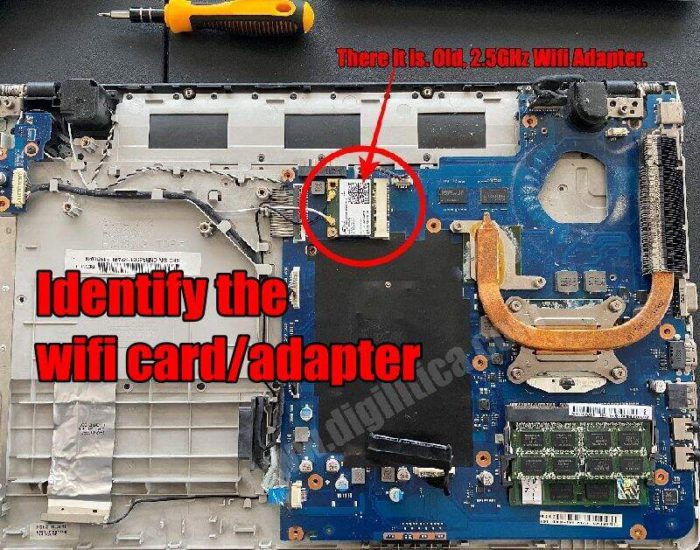
Step 3: Remove any screws and both plugs/ports/pins (Denoted 1 and 2 or White and Black wire pins)
I was able to do it just with my nails. Feel free to use a tool if you have any.

Step 4: Insert the adapter and re-connect the pins in the correct order. (1 and 2).

Step 5: Done! Close the lid, connect the battery, and boot!
Kudos…!!!
About windows driver for Intel 7260 HMW adapter
Windows 10 should automatically detect the adapter. There is no need to install any external drivers. However, just in case if it doesn’t, then install either the official Intel driver or your manufacturer’s driver.
I found this one suitable for Intel 7260 HMW adapter.
If everything is fine, if you open up the device manager, you’ll see the new adapter in the list. Kudos!!


Have you tried this? Are you planning to? Let me know in the comments.
Cheers!!


8 replies on “How to upgrade wifi adapter from 2.4G to 5G dual-band. (5GHz)”
Hi,
I recently changed my internet at home to JIO that was offering higher net speeds 5 GH but my desk top being old has an wi FI adaptor that can only run 2.5 GH ,Currently i have only 4GB RAM and i want to add another 8 GB RAM in the extra slot and a 125 SSD to enhance speed in my computer.By doing the above addition will this enable the 5 GH or do i have to also change the existing wi fi adaptor .I have the HP pavillion touch screen desk top bought in 2015.Please advise
Hi Pratik,
RAM and WiFi adapters are two separate components. RAM helps in the performance of computer operations like file read, write, gaming and processing etc. A WiFi adapter is what connects to your router (Jio) and sends and receives information from internet.
So, for best performance and speed, you’ll have to add more RAM and also change your WiFi adapter to the one which supports 5GHz.
All the Best!!
Hi Shivanandana,
Thanks for this very crystal clear and 101 explanation to replace the said part. This is the most enlightening explanation I have found over on the web so far. Thank you, I will go ahead and do it.
Glad to be of help! 🙂
Hi Shivananda ,
My laptop model is dell Inspiron 5521 3rd gen and it doesn’t support 5GHZ band….Can you please confirm if its wifi adapter can be upgraded to support 5GhZ band….
I have ASUS 11.5 inches I3 processor laptop, it has 2.5 ghz ,4G wifi adaptor. My broadband supplier streams 5G . Please suggest suitable 5 dual band adapter make ,model and approx price which I can order over amazon
Will this only work in PC’s or will it work in a car with embedded factory system that has 2.4g ?
It is only for PC. Car might have similar device to upgrade. However, I am not sure about it.