Last Updated on May 27, 2024 by Shivanandana Hegde
Alstore can get stuck for a long time when installing and side-loading app. Follow the below steps (preferably in this order to fix this issue) :

1. Check if you can connect Altstore to Altserver (phone and computer):

A simple refresh should prove that this is working. If not, there is something preventing the server-client connection. Check your firewall, VPN, and Anti-virus settings. Fixing this will mostly fix any other issue with Altstore.
2. Wait for the App to install
Sometimes, (or rather most of the time), it takes a long time to install side-loaded apps. I’ve had instances where it took about 15 full minutes to side-load an app.
Set the ‘screen on time’ or lock time to ‘Never’. Or play an hour-long youtube video in PiP mode keeping altstore open behind.
3. Force close the app and Relaunch
Close the AltStore application entirely on your device. On iOS, double-click the home button (or swipe up from the bottom on iPhones without a home button) and swipe AltStore away to force close it.
4. Check your Apple ID used in AltStore
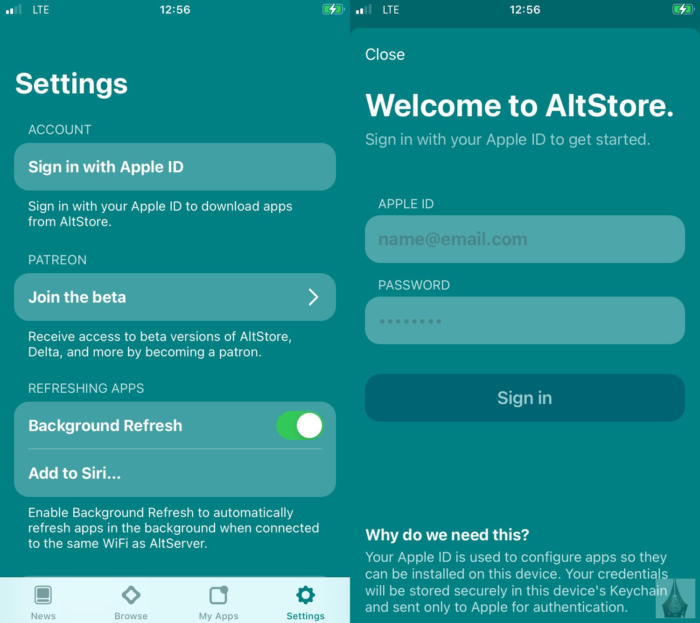
5. Reinstall AltStore on mobile phone when stuck in installing an app

6. Restart AltServer on the computer
Quit the app on both mac/windows and iPhone. Start it again.
Follow the guide here for more information.
7. Restart the devices (Phone and Computer)
This should mostly fix the issue after both the PC/Mac and the iPhone connect after restarting. Any processes that were stuck will end and start again.
Conclusion when Altstore is stuck when installing apps:
The best solution is to wait because it sometimes takes really long time. However, the wait time should not exceed 15 mins for an app that is less than 1GB in size. There is a comprehensive guide to follow to troubleshoot the common issues here.
If you are still facing issues, best to report it here on the relevant Github forums.

