Last Updated on December 3, 2021 by Shivanandana Hegde
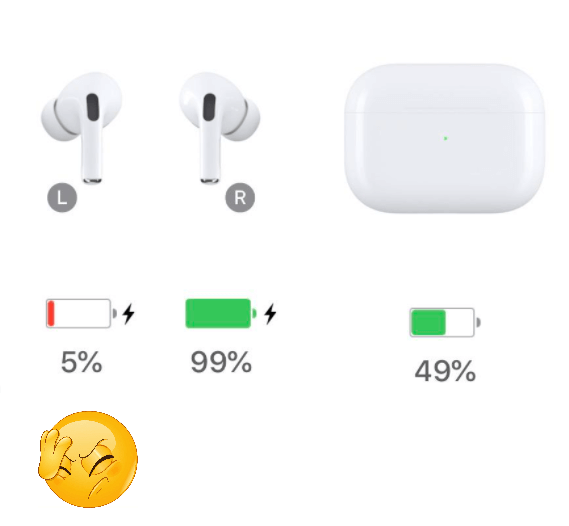
If one of your AirPods (or any wireless earbuds) is not charging (or) if its battery is low all the time, there could be few reasons. The most common reason, however, is ‘loose connection‘ .i.e, the inability of a charging receiver to properly be in contact with the charge provider and it can be fixed easily.
The good thing about these wireless headphones is that they help us get rid of the ‘tangle’ problem for sure. However, AirPods and wireless headphones, in general, have their own set of problems. One of the earbuds not charging is a frustrating yet easy-to-fix issue.
In fact, there are several reports on Apple’s forum with the same complaint of one of the AirPod or AirPod pro always being at 0%.
Reason why one of the airpods (or any wireless earbuds) isnot charging
The most common and most probable reason is the metal portion of your AirPod (generally at the bottom) not getting in contact with the charger within the case.

Solution (easy fix) one of the AirPods not charging issue
Fix is simple. Simply re-insert the AirPod. Make sure there is an indication of proper insertion. For example: on AirPods pro, a light blinks when you properly inset each AirPod inside the case.
Sounds pretty simple right? You would be surprised to know how many times this simple trick saves you the last-minute frustration.
Recently, we had given a simple solution to one of the most common issues of iTunes on windows not connecting to iPhone wirelessly.
How to prevent one of the wirless headphones not charging issue?
Prevention is better than cure and it’s not an exception here.


- Make sure there is an indication of proper earbud placement. For example blinking lights in AirPods pro.
- Clean your device often with alcohol wipes or just cotton earbuds.
- Use a mobile widget just to keep a tab on AirPods.


Great! I never knew about the widget. Very handy!
Glad to know!
Right? I never knew that battery widget shows individual airpods!!