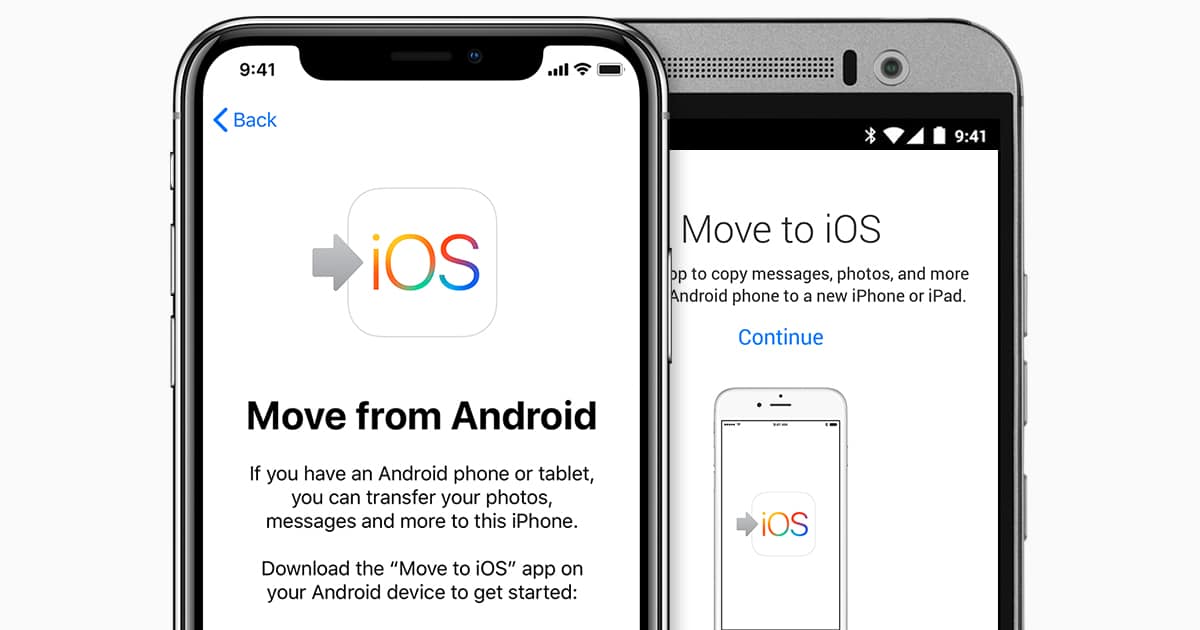Last Updated on March 14, 2021 by Shivanandana Hegde
Are you confused whether or not to switch from android to iphone?
This article will help you analyse and decide if you should switch from your existing android to iphone.
Note:- This article is from a die-hard fan of android user for more than 10 years. However, I recently moved to USA and with that, moved to i-World too. There are many reasons why I made this switch, but that’s not the point.
Let’s first compare it – straight forward. No bias, no BS.
How will you feel when you move from android to iphone
Android = Home; iOS = School/Office.

Yes, Android is like your home. You can keep things wherever you want, how ever you want and when-ever you want them. For example, at home, you want to keep your new LED TV in the Kitchen? Well, who can stop you? Can you keep it in your toilet? Hell yeah you can.
However, can you ever customize your office/school as per “your” wish and needs? May be to some extent but not completely right? Na-ah.. You can’t. There are rules. You need to follow those rules. Any limited customization you can do is bound by those rules. You have to stick with them. Else, you’ll become rouge and and gets thrown out. – That is what iOS feels like.
That’s precisely the difference between Android and iphone – the way I see it.
What will you miss when you switch from android to iphone?
1) Can’t clear all apps/notifications at once
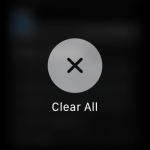
For some reason, Apple hasn’t given an option to clear everything running at once. You still can do it but only ‘one by one’. Yes, if you have run 25 apps and want to clear them all, you need to swipe 25 times!
Plus, the way iPhone handles notifications is really different and cumbersome compared to Android. It needs some getting used to.
2) Customization — is a BIG NO.

Forget Home Screen launchers you can’t even move an App’s icon to wherever you want. They have to align to grid! I mean, they have to… !
Well, let’s be fair. I’ve enjoyed all this is Android already and little too old to be bothered by it now anyway. So, it doesn’t really matter that much.
However, what matters to me is inability to place icons at any place I want.
As I said, iPhone is like your school/office. There are strict boundaries of what you can do and what you can’t.
2.1) No custom sound can be set as a ringtone.!!
Yeah, you can’t simply outright set any mp3 file as a ringtone. You can “purchase” one though. Of course, there are ways to do it without the help of iTunes but it’s definitely not as simple as android. Welcome to the iPhone world.
2.2) Can’t customize Lock screen – Clock size, placement etc.
Moving from android phone to iphone, I really didn’t have a clue that you can’t customize my lock screen.

Why is customizing lock screen important? Well, for me, I like to look at my ‘Vision Board’ often and don’t like a BIG DIGITAL CLOCK to block my visions! 😀 I want to move it to bottom/just disable it. – No I can’t!
2.3) Limited in-app customization menu:
A big difference I noticed after moving to an iphone from android phone is that you don’t find many customization options right out of your apps’ setting menu.
Instead, you need to go to ‘Settings >> Find the App name >> Then look for settings there.
3) No “Side loading” Apps ( Off-market apps)

Well well, I don’t support hacking and cracking. However, there are plenty of off-market apps from trustworthy sources that we can enjoy on any android phone without rooting it. For example, with recent updates to youtube, we see ads every 3 freaking minutes. Imagine if you are watching a meditation or serene video and you suddenly get “BOOOM” sound and Ad… Damn annoying. I now know that iOS ecosystem is pretty secure and that is the primary reason why side loading is not allowed.
Android has plenty of free, sideloadable apps that can block ads on youtube. However on iphone? NOPE!! It’s virtually impossible to install third party apps (for free) without jail-breaking (similar to rooting in android) and iphone. You may somehow manage to install an app for a day or 2, then suddenly it’ll get revoked and you can’t run it.
4) Biggest Surprise: No Dual apps !!
I was like.. What the heck? Apple finally started supporting ‘Dual Sim’ cards by having a provision of ‘e-sims’ on iPhone. However, what’s the point if you can’t support dual apps?
If apple ever reads this.. “Hey Apple, tell me — Why do you think people want 2 – sims in the first place? Is it only to call/text from 2 different numbers?”
Here’s my case: I’ve come from another country and I have contacts, friends and family on a different number there. I don’t mind staying on a roaming plan — “if” I can use 2 Whatsapp, 2 Telegram and 2 different instances of social apps. One for USA and one for another country.
I moved from the awesome Xiaomi Poco phone F1 — In which dual apps is piece of cake. I really miss this one.
Speaking of Dual apps, you also don’t get Dual physical sims.
You can have one e-sim, and one physical sim. So, if you are an international person, you can’t use the ‘budget’ networks in USA like Mint mobile, Lyca mobile, Red pocket etc. You can only use the big fish’s nets. – At&T, Verizon and T-Mobile in US and Airtel and Jio in India.
5) No Call recording options.

Look, I know it’s a privacy concern. However, in my case, I attend meetings & lectures from phone and would love to take notes afterwards.
Again, if a person “has to” record a phone call, there are so many ways it can be done. I don’t know what Apple is trying to achieve by not having that option. This was a big surprise to me when I switched from android to iPhone.
NOTE:- Don’t get fooled by number of free/paid apps on Apple’s store. As far as I know, they are bogus and won’t work. Let me know in comments if you are aware of any working app.
6) No Notification LED/ Always on LED
Yeah, no LED blinks, no “Always On” screen option!
7) Google Eco-System: No Google-Drive integration
iPhone uses iCloud for all it’s data backup. While you can still use google apps and google photos(even to backup), when you move to iphone from android, you can’t use Google Drive to store app data for like Whatsapp.
Note that iCloud only offers 5GB of free storage (including pics and data).
Now the big question… Should you switch to iOS from Android?
My answer:- If you can compromise on all the above points, you “must” try iOS once.
Read my next article to understand what I really like about apple’s iPhone and why I am happy that I switched.