Last Updated on October 20, 2021 by Shivanandana Hegde
Mi TV 4A review is an attempt to share my experience of 43″ inch variant TV and probably some useful info and tips. It has been few months now so, this is what I have to write.
➡️ First of all, before we head on to the Mi TV 4A review, for geeky numbers and tech details:- Technical specifications can be found on Mi India website here.

Quick Summary of Mi TV 4A review:
- Supports Google play store and likewise no Play services.
- Due to this fact, to fully utilize the TV’s potential,(i.e., to use it like a smart TV), you have to rely on 3rd party app stores.
- Typing is a pain; but, Mi.TV remote app will help.
- Whatever this TV lacks can mostly be overcome by using these 3rd party apps.
- Above all, use the Google drive links at the end of this page for trusted 3rd party smart apps on your Mi TV 4A -43 inch.
- Should you buy? – Yes, it is value for money at this time.
- Read the full review to get better idea.
My review after 3 months of usage

Good things about Mi TV 4A: ✔️
1) Great display clarity and also natural color. (1080p videos are viewed and rendered best) ✔️
2) Can be used as a projecting screen for laptop with HDMI and ARC. (or screen cast for mobile). ✔️
3) Great Sound quality. If you live in a silent and calm location, you won’t need external speakers at all!. ✔️
4) Supports USB and third party app installation. ✔️
5) Supports wireless keyboard, mouse, air-mouse etc.
6) Above all, it is great value for money at this time in the smart TV segment. ✔️
7) Great hardware, built quality and screen clarity.
Bad things: ❌
It’s not all good under the hood.
These things may annoy any normal user.

1) It doesn’t support Google Play. So, you can’t install google smart TV apps. ❌ Sadly, Mi has not even pre-installed it’s own app store.
1) Mi-updates are scary – Last patch wall update removed the option to turn off screen. So now we have to turn off the device itself and switch back on! ❌
2) Most of the contents are NOT FREE. Consequently, you will be forced to install some players/plugins and subscribe to their plans. I feel like this TV is a platform to promote it’s partner’s plans like Sony liv, Hungama play and Eros now. Very disappointing. ❌
3) It doesn’t support Bluetooth. (43 inch variant). ❌
4) Can’t change wallpapers. For some reason, you have to keep a USB drive plugged in even if you copy the images to TV. So, no custom WP there! ❌
5) ☠️ Patchwall is not a good OS. ☠️ ❌ ❌ ❌
Should you buy Mi TV 4A 43 inch variant ❓ ❓ ❓
Mi TV 4A review will not be complete if you can’t take a decision.

So, if you are in a hurry and short on budget, you should go for it. It is most certainly not a total waste of money. ✔️
Furthermore, if you can wait for some time, I think OnePlus and other companies are coming up with awesome TVs in near future.!
⚠️ NOTE:- Mi India Support is not reliable. They hardly know their own product. I depend on a YouTube channels like ‘techsingh‘ for most of the info about this TV. ⚠️
Useful Mi TV 4A review info:
Apps and Links:

⚠️ Before downloading the apps you should know this: ⚠️
Here is the Google Drive Link for Apps – Mi TV 4A Apps
- Aptoide TV – Third party play store. In contrast to Google Play, this aptoide TV has plenty of apps suitable for MiTV.
Note:- Not every app will work on TV plus, updating an app will screw up. So if you are happy with the apps below, don’t update! - Jio Cinema – Collection of Jio prime entertainment. Also, it doesn’t require you to login! 🙂
- Jio TV – Live Jio TV apps. Almost all channels available are available here too.
- LiveNetTV – Yet another live TV app with loads of channels and languages worldwide.
- MovieHD – Collection of Latest movies and TV series ready for streaming. Probably, most useful ap.
- VPlayer – Video player. Support UHD videos.
Android Screen Casting on Mi TV 4A
This is easy for Mi Phones but doesn’t work correctly for other brand phones.
So, go to Aptoide TV store and download Airscreen app. Use Screen cast in your android phone while this app is running.
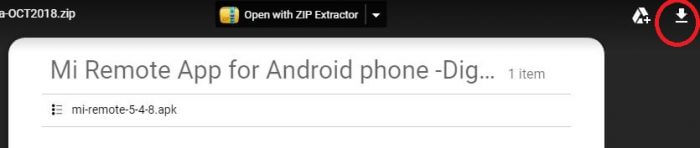
Here is the Google Drive Link for stable Mi TV remote App(for phones) – Mi TV Remote App.
Bonus tip

Latest version of Mi TV remote doesn’t work on all devices. Use the link version and install it on your phone.
Remember: Do not Auto-update this app from play store. (un-tick the option by searching the app in play store). Make sure your phone and TV are connected to same WiFi.
Finally, let me know in comment section below if you have any queries.
? Cheers! ?


Mi 43 inches led tv picture quality is much better than 32 inches, as people say.
This Mi TV 4A (India version) review feels honest and experience-based, which makes it helpful even today for budget smart TV buyers. The 43-inch variant delivers good display clarity with natural colors, especially while playing 1080p content. Sound quality is surprisingly strong for the price, and for normal home use, external speakers are not really required. The lack of Google Play Services is definitely a drawback, but it can be managed by using third-party app stores like Aptoide TV. Typing with the remote is slow, but using the Mi TV Remote app or a wireless keyboard makes navigation easier. Overall, Mi TV 4A offers solid hardware, decent build quality, and good value for money if you are on a tight budget.