Last Updated on November 17, 2024 by Shivanandana Hegde
RANT WARNING: This short post outlines my experience with Amazon lightsail WordPress hosting for this website. It’ll give you an idea on what are the pros and cons of hosting a website in Amazon AWS lightsail. Who should go for amazon lightsail and who should not? Also, when to go for AWS servers to host your websites.

Amazon AWS Lightsail was a revolutionary move from Amazon that made every major hosting company change its pricing structure. It is one of the best virtual, private, cloud servers available to individuals at very affordable rates if you are tech savvy and expert in web server hosting.
The idea of trying out the Amazon AWS lightsail experience came to my mind considering how cost-effective it is. Especially for a small blog and personal website. Also, you get a ‘dedicated’ server that you can customize per your needs.
For someone who knows what hosting is and has been using web hosting services, you can skip directly to my Amazon AWS lightsail experience.
For people who are new to web hosting, below are the topics covered in this post.
- Types of web hosting available today
- Managed hosting Vs Unmanaged hosting
- My AWS lightsail experience
- Security Risks
- Conclusion
Types of web hosting available today
This topic is complex and the post can get lengthy. So, from the perspective of a website owner, there are 2 major types of hosting. Managed Hosting and Unmanaged hosting

What is the difference? Managed hosting Vs Unmanaged hosting
| Managed Hosting (non-amazon aws) | Unmanaged Hosting |
|---|---|
| You get a ‘managed’ space (i.e., with software and GUI) on a cloud server that is maintained and operated by another company | You get an ’empty’ space (with no pre-built software or GUI) on a cloud server that is maintained by another company |
| Generally, resources (like RAM, CPU core, Memory etc.) are shared with other websites on the same host | Your resources are dedicated to your website. The cost will vary depending on your configuration and usage of resources |
| Fixed monthly or recurring cost | Variable monthly and recurring cost (depending on usage) |
| Easy to build and maintain a website. A website can be built and go live within a few minutes | User needs to be highly proficient in technical aspects and should be aware of hosting principles and technology |
My Amazon AWS Lishgtsail WordPress experience
My experience has been a roller coaster. I finally gave up on AWS lightsail and moved on to managed hosting.
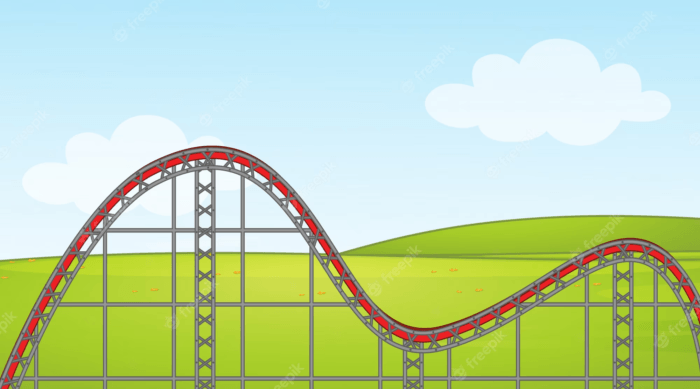
Advantages of using AWS lightsail for WordPress hosting
- Highly cost-effective
- Dedicated servers that can be configured to use any amount of RAM, CPU, and Memory
- A lot of support articles and self-help documentation are available
- Wide network of AWS users
- Easy billing and payment options
- Pre-built templates to install major CMS (like WordPress)
- Option to choose between operating systems (Linux and Windows)
- Along with web hosting, we can also host any server-side scripting like node, python, ruby, etc.
- Option of having a CDN and one-click backup (snapshots)
- FTP options are available for file upload and download
- SSH option available for command line control
Disadvantages of using AWS lightsail for WordPress web hosting
- Standard, one-time setup is easy. However, tweaking, modifications and customization is very difficult
- No technical support whatsoever for basic plan even if your website is down
- Support that is available in a higher plan (developer plan) is a joke. They give standard ‘bot’ type replies with links to self-help articles that anyone with good Googling skill can find out
- The promise of responding within 12 hours, 24 hours etc. is another joke
- Any plan above basic plan is pretty expensive for a personal website
- If something goes wrong, you are on your own. After all, it’s your own server space
- One has to be extremely proficient with Linux commands to change even a small setting to experience full potential of was lightsail. Amazon lightsail WordPress is tedious to alter.
- A simple update of ‘PHP version’ to latest one was a nightmare
Security Risks
- Amazon AWS lightsail WordPress has too crowded customer base. So, there is no customer-centric approach at all. They don’t have the bandwidth to care if you are satisfied or not.
- Your server seems ‘your own’ but will still be prone to security attacks and vulnerabilities even if you have taken steps to prevent it on your own. After all, it is hosted by Amazon. A simple DDoS attack had affected it’s customers in 2016. Yet again, in 2020, AWS servers were hit by the same simple DDoS attack and affected at least half of it’s customers!
My Amazon lightsail WordPress experience was smooth in the beginning but turned out to be a nightmare recently. I upgraded my plan to $25 USD/mo to get support but didn’t actually hear back from any support personnel until 5 days after raising a high-priority ticket.
The promise of responding within 12 hours, 24 hours, etc. are outright ‘lies‘. My support ticket (CASE# 12862148711) remained unassigned for more than 100 hours. After that, again, same bot type response with self-help articles.
They did provide over-empathetic and over-sympathetic responses such as “we are extrmely sorry for your inconvenience“, “we deeply regret the delay in responding” etc. but that didn’t seem legit at all. What was lost was lost. They didn’t care to get their hands dirty or help me out in fixing a simple ‘file-permission’ issue. So, I had to re-build the entire website from scratch with an old backup which I had luckily made manually a couple of months ago.
Conclusion
I moved away from amazon lightsail WordPress and to a managed host (not reveling which host because this is not a paid promotion) 🙂 Hoping things will be better.
Let me know if you have ever considered going to AWS Lightsail and what do you think of the difficulties. Do you have any favorite web hosting company?

