Last Updated on November 19, 2023 by Shivanandana Hegde
Digital Wellbeing – A passive way to reduce mobile usage, social media and gaming addiction

With so many physical and mental health issues being reported, it’s high time we consider reducing our on-screen time on mobile devices. Bluntly, getting rid of mobile devices is not a viable option. How many times I’ve tried to reduce mobile usage by simply throwing away my gadgets; but eventually, came back to them sooner rather than later.
Social media and gaming addiction is also a prevailing epidemic of digital era. So, how to control mobile addiction without actually getting rid of device itself?
Quickly jump to:
- Why can’t we simply uninstall/get rid of social media account?
- Uncommon Mobile addictions
- Steps to install and configure ‘Digital Wellbeing’
Deleting Facebook & Insta account – Problem solved? – Not Really.
Even people who don’t have social media accounts tend to use mobile devices as much as the ones who have. So what causes this excessive mobile usage?
Some of the uncommon mobile addictions are:
- Music Apps
- Messengers
- News and Video apps
- Trading apps
- FM, Podcasts, Radio Apps
- Games
- Camera,selfie and Beautifying apps

There you see. Just because you don’t have a social media account, it won’t reduce your mobile usage. There are tons of other distractions always trying to suck up your time.
One of the best ways to stop smartphone addiction is by ‘ignoring’ it.
However, many psychological studies show that suddenly reducing mobile usage can have a serious impact on your mood and mental health.
Why can’t we completely get rid of these apps/social media altogether to reduce mobile usage?
People who wish to create a balance between their digital and real world have tried getting rid of gadgets or forcefully restricting themselves from using them. This however, turned out to be more troublesome.
A study from Harvard titled:- Dopamine, Smartphones & You: A battle for your time – shows how exactly our brain feels ‘rewarded‘ by using mobile phones and social media.
On the other side, the mental health impacts of excessive mobile, smartphone and social media usage is something you might already heard of. I want to emphasize that they are not just some ‘buzz words’ and exaggeration.
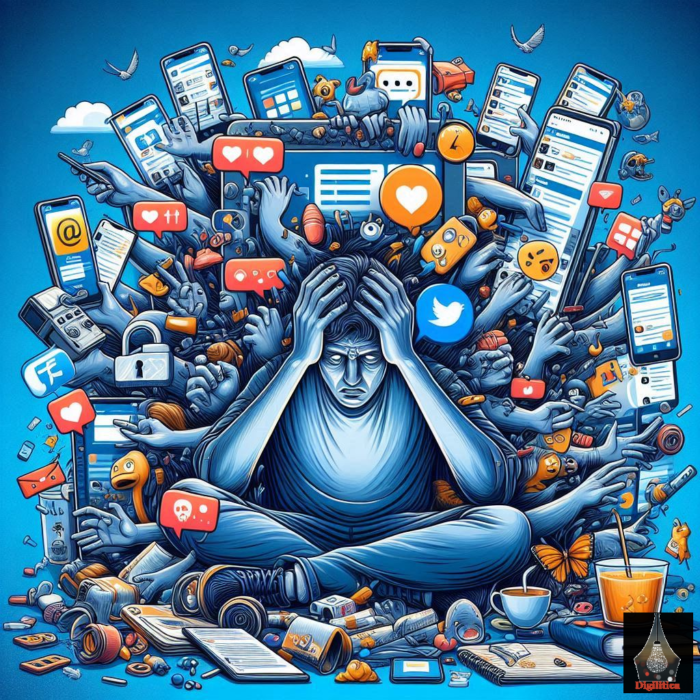
Apart from these, there are more serious physical effects too. Like increased eye-strain, reduction in deep-sleep, effect on inter-personal skills, reduced interaction with real world and reduced quality sleep.
This study from US national library of medicines shows the effect of smartphones on obesity, heart diseases and life style changes. Similar studies have also shown that not only human IQ is decreased but even cognitive functions of brain and body take a hit because of excessive TV and mobile usage.
I hope this is enough reasons to think of ways to reduce mobile usage in our daily life.
Update: Apple provides ‘Screen Time’ and weekly reports on your mobile consumption. Check this out. You can set time-limit on each apps.
Digital wellbeing – Helped me personally to reduce mobile usage!
These are the simple steps to install and configure Digital wellbeing on your mobile device.
Step 1: Install Google’s Digital Wellbeing from Google Playstore Or search for this app in play-store.
Step 2: You can either leave this app be for 10-12 hours.
Just so that it can record your activities and later you can analyse.
Step 3: See what is eating your time and attention?

Step 4: Reduce those notifications to decrease mobile usage
Remember: Most of these ‘unlocks’ are because of those attention seeking notifications.
Fewer the notifications, lesser will be the probability of distraction.
Tap the notification number and you’ll see which apps have shown how many notifications.
You can then click on that app and choose ‘Manage Notifications’. Depending on your mobile handset, you’ll see multiple options to choose from. This is self-explanatory.
Step 5: Set timers for your app
When you click on any app’s name/icon from dashboard or from inside, you’ll see the option with an ‘hourglass’ called ‘App timer’. –> Click on this and choose an interval. I would suggest, try with 50% time of your regular usage. Later you can reduce it further.
What will happen when app usage exceeds this timer?
First, you’ll get a warning in notification area that there is just 1 min remaining of your app usage.
Secondly, once the time has lapsed, the app icon become ‘grey’ and it is no longer accessible.
* Kids and their smartphone addiction…
This app also helps to setup “parental controls” to reduce mobile usage of kids.
With parental contols, you can supervise your kid’s activities on mobile and also restrict usage limits.
I use this feature and tell ‘believable‘ stories to my daughter that mobile gets heated up because of continuous usage and turns off the apps automatically. Let’s see how long she’ll believe this.. 😀
What if I want to use the app more than this time as an exception?
Isn’t it best if you don’t know this?? 😛 Think about it.. However, know that you can always go back to setting and change the timer or delete the timer for that day. (24 hours).
This feature can be very helpful in today’s generation plagued with tiktok addiction, facebook addiction, whatsapp addiction, pubg addiction and what not.
I hope you’ll share this article with your ‘digitally-busy’ family and friends. 😀

Cheers!
A similar article you should read:- What Google knows about me?


I agree with you