Last Updated on March 25, 2021 by Shivanandana Hegde
After iOS14 update, one of the most complained aspect is the gift of iOS 14 – which is battery drain” from Apple on almost all supported versions of iPhone.
Almost all social media platforms are filled with people complaining about their battery dying fast. How iOS14 is causing quick battery drain on their iPhone and Apple watches.
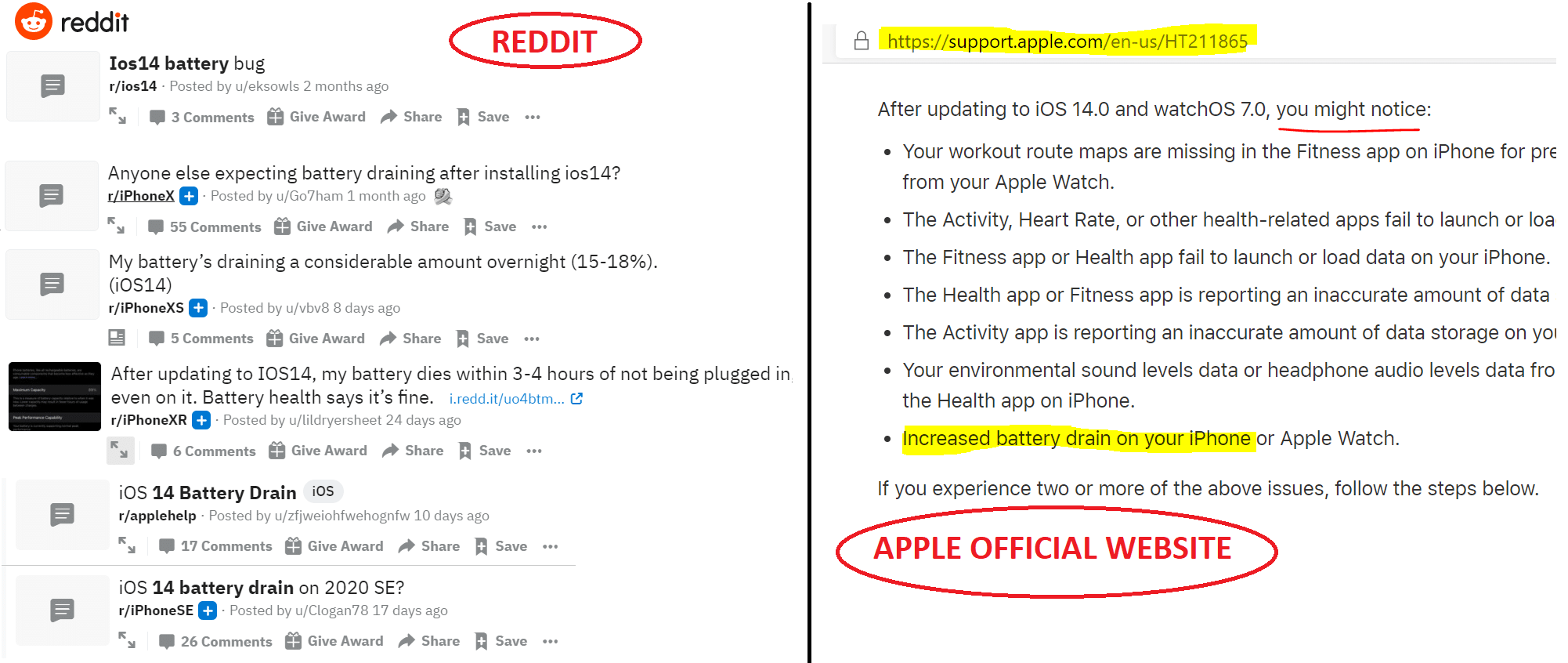
Also, most of the ‘gadget-expert‘ sites as usual, are filled with default solutions: “Reset Your Phone” or “Wait for the fix”. Classic news sites huh?.
In fact, Apple admits that iOS 14 has few bug including faster battery drain in this thread. They too recommend resetting your phone.
However, resetting is too much of hassle and work. Not to mention the risks involved with it. If you don’t get it right, you end up losing most of your data!
Plus, there are plenty of posts where people say that they did reset; but it didn’t help for long and people have even replaced their iPhone battery but all in vein. ?
So What can be done to fix the iOS 14 battery drain issue?
Let’s use the greatest gift of God – “Common Sense“. ?
These are the top 3 things we can do to brace ourselves till the official ‘fix’ is out.
1. Widgets are main reason for iPhone/iOS battery drain? ?
Widgets are notoriously known to be power suckers. I saw it on Android, I’m seeing it on iPhone now. They need to constantly update themselves and hence auto-refresh more often than any other element on screen.
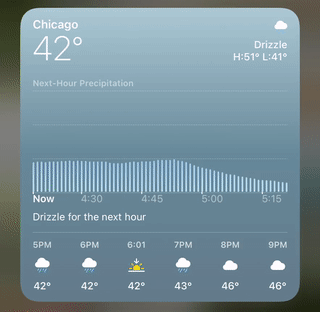
The worst part is, even when screen is off, widget drains battery to keep itself updated in the background. So, should we not use widgets then?
Well, if you could, then don’t use them! You’ll be doing your iPhone a big favor! However, what’s the point in not using the options that makes our smart phone smart?
At least we can make sure to use only those widgets which are relevant, required and adds value to us in some way (apart from being an eye-candy).

2. Background App Refresh – The hidden culprit ?
Go Settings > General > Background App Refresh
Turn Off everything that you don’t think is required here.
For Example:- I have restricted Background App Refresh to prevent battery drain on all apps except: Finance/Banking, Outlook/Email/Gmail, Messaging, Cloud backups and Maps. As a result, I’ve seen a big improvement in my iPhone’s battery life.
Question: Did you know that you can use Facebook and other social sites and services without installing their app? It greatly reduces battery wear and also makes the app ‘ad-hoc’ >> which in turn makes it way less addictive. If you still prefer the app, try to turn off social media apps’ background refresh; especially ‘Facebook’ and ‘Messenger’. Read this post to know why it’s better to use FB without the app and how.
3. Dark mode is our ‘Dark Knight’

Totally ‘underrated‘, dark mode saves not only battery, but it can save our phone’s screen, our eyes and even our brain!!. If your phone has LED/OLED screen, it’s something you must use.
Tech giants like Google, Apple and Microsoft have confirmed that using dark mode in mobile can save massive amount of battery on LED screens and it’s easy on eyes on LCD screens. That is why their Operating Systems and most of their apps have a dedicated ‘Dark Mode’.
Not all Apps have caught up to it sadly. Facebook for one hasn’t been able to release a stable ‘dark mode’ on their hog-app. Such a shame!
Most of the Apps on iPhone will auto-switch to dark mode if you turn on at phone level.

Go to Settings > Display and Brightness > Check ‘Dark‘.
Setting a dark wallpaper (at least 50% total black) helps too.
PS: Keep an eye on your ‘Battery Usage’.
iOS 14 is new. So, it will take a while for many of the apps to technically optimize their app to the new OS. There might be lot of ‘trial and error’ to get there.
Meanwhile, it never hurts to be vigilant and watch out of apps that are using too much power.
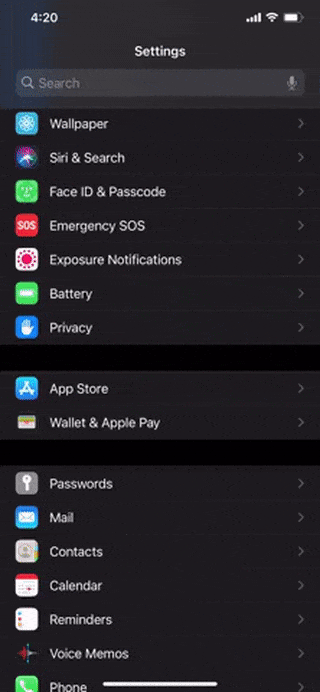
If you don’t know it already; go to Settings > Battery. Wait for few seconds and it should reveal all the apps draining iPhone’s battery in that order.
Bonus tip: You can create an automation to put your iPhone on ‘Low Power Mode’ automatically after battery falls below 50% or 40% range.
I hope this posts helps. If you have any suggestion/concerns, please do mention them in comments.


